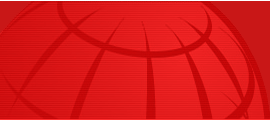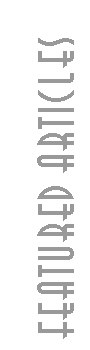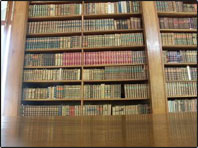Lessons From A Disaster
ComputerWorld Singapore Vol. 9 Issue No. 32 (20-26 June
2003)
By Kathleen Carr
Julian Morris, senior vice president and director of IT for DraftWorldwide, experienced service disruptions and downtime after attempting to merge three disparate systems corrupted by the Nimda virus. Morris learned valuable disaster recovery (DR) lessons in the process. Here are his top 10 lessons learned.
1) Be prepared - Test systems and define every detail of your network.
2) Plan as if your IT people will be unavailable - Have a DR plan that is so detailed an average person could recover your systems without the IT staff.
3) Prioritise - Have a list of tasks that are pivotal to getting operations up when a catastrophic event occurs.
4) Pick your team carefully - "Disaster recovery team members are appointed, they are not volunteers," says Morris. Choose folks who work well under extreme pressure.
5) Develop information-gathering templates - Pre-designed impact and damage assessment checklists and recovery site equipment checklists will aid in quick restoration of mission-critical data. Morris has copies of his DR plan on paper, in electronic form, on CDs, in PDF (portable document format), offsite in a storage facility and in the homes of DR team members.
6) Have a well-defined communication plan - If phone lines are down, you need to have alternate means of communication. Consider two-way pagers, cell phones, wireless mobile devices and a toll-free voice mail service that you can call from the outside on a pay phone if necessary.
7) Know who your stars are - Identify the core 10 per cent of your staff, these are the people who you will trust to maintain operations while you run in recovery mode. That includes employees in human resource, accounting and IT.
8) Manage user expectations - Employees will want frequent updates. For example, Morris has a 12-step DR guide with system recovery as the 12th step. He has a time frame assigned to each step so that he can tell users where he is within the 12 steps and when they can expect recovery.
9) Remind users that there was life before the Internet - For example, when the email systems were down, Morris' users assumed that they could not do their work, but they still had fax machines and couriers. He suggests running a test that will force users to resort to pre-Internet days.
10) Check the pulse of your staff - Check in with your employees regularly.
|