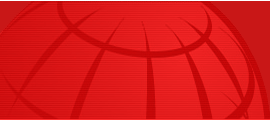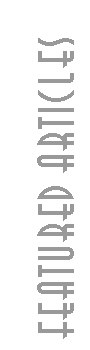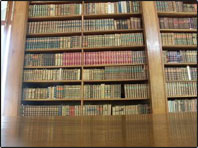Coop? What Coop?
ComputerWorld TechGuide Security Part 2 ( 14 March 2003 )
By Wayne Rash
When I mentioned using your COOP (continuity of operations plan) as a way to stay operational while also making sure your production environment was actually up-to-date (at least as much as it could be), the first question I got by email was "What's a continuity of operations plan?" The next question was whether it was something like a business continuity plan. The answer to the last question is a firm "maybe".
The answer to the first question is more complex. To some managers, a business continuity plan consists of burning a weekly set of backup CDs and having the security manager stash them somewhere away from the office. If something happens at the office, those CDs can be used to rebuild enough of your enterprise to stay in business.
The advantage to such an approach is that it's cheap and easy. The disadvantage is that it may not work.
A continuity of operations plan goes beyond all of that. The idea of a COOP is to make sure that you can pick up the pieces and keep your business running, even if your business location and all your data centre assets were completely destroyed. Of course, it can also help you cope with lesser disasters, such as broken water pipes, electrical outages, and accidents caused by idiots who push buttons they're not supposed to push.
To create a COOP, you have to make sure you have a place for up-to-date storage of your backup information, as well as a place to which you can move operations. There are several ways to do this. One is to hire a company to create and implement a plan for you; such a company can set up the entire process and even provide a backup data centre. In the event of a situation ranging from a debilitating weather emergency to a terrorist attack, you can resume operations at an alternate site, just as if you had never gone down.
The problem is that these turnkey solutions are expensive. Yes, they can save your business, but there are other ways to accomplish the same thing. The downside of these other ways is that you'll need to do a lot of detailed planning, and you'll have to test your plan on a regular basis. In other words, you'll have to pretend your data centre is down and actually activate your COOP.
To create a COOP, you have to know your existing data systems well. If you're going to relocate everything quickly and come back up with everything intact, you have to know exactly what you have in terms of both hardware and software - and duplicate enough of it at a remote location so that you can quickly get up and running.
This means that you need to duplicate and load everything from gateways to servers, including the most recent applications.
The silver lining to all this preparation is that you'll probably learn a lot about your systems that you didn't know before. The downside is that it's a hard task. But it might be the only way to save your business - and your job - when something bad happens.
|